Android phones are quite common nowadays. Almost all smart phones in
the market today are android phone, this includes Samsung Galaxy S3,
Samsung Galaxy Note 2, Samsung Galaxy S2, Samsung Galaxy Tab, Samsung
Galaxy Nexus, and other Samsung phones, HTC phones, LG phones, etc. So
it is often to see people delete the wrong files and look for Android recovery tool.
So
is it possible to recover deleted photos videos from Android phones? If
yes, what is the best way to recover deleted files from Android phone?
What are the things we need to take note when recovering deleted files
from those phones?
When photos video files are deleted from
Andorid phone, the file data are not wiped from the andorid phone, only
the file table is modified to remove those deleted files entries. This
makes the andorid phone data recovery possible.
The best way to recover deleted files from Android phone is to to use some android data recovery software, recommended Asoftech Data Recovery.
The data recovery software is very easy to use and works well for all
Android phone types including Samsung Galaxy phones, HTC phones, LG
phones, etc. Here's the steps to recover deleted photos videos from
Android mobile phone.
Step one: Install Asoftech Data Recovery
on a
healthy computer / laptop and connect the Android mobile phone with a
USB cable
or the card slot in the laptop. In computer, check the drive letter
(e.g. E:) assigned to Android phone. If no drive letter assigned to
phone, you need to remove the memory card from phone and connect it to
computer with a card reader.
If you files were stored on android phone internal memory, you may follow guide below to enable drive letter:
how to enable mass storage for android phone
Step two: In Asoftech Data
Recovery, Choose the Android phone drive letter. Then click "Next" to
start scan Android phone memory for recoverable files.
Step three: As the scanning completes the recovered
pictures and video files are displayed.
Step four: Select the photos and video files you want to recover, click "Recover" to save them.
Tips:
When
photos videos or other files are deleted, please stop using the Android
phone immediately, this will avoid data overwritten and increase the
chance of Android data recovery.
You may also interested in:
Recover deleted photos from Samsung Galaxy
Memory Card Data Recovery
Digital Camera Photo Recovery
created by Photo Recovery Pro ( http://www.asoftech.com )
Want to learn how to recover deleted files? Well you have come to the right place. Simply follow this website and scan your computer for free. Don't until it's too late! Recover your data today! http://www.asoftech.com
Thursday, April 25, 2013
Wednesday, March 20, 2013
Format Recovery - Recover Files from Formatted Memory Card, USB Drive, External Hard Drive
Is it Possible to Recover Pictures Videos and Documents Files after Reformat?
Ever formatted a partition of your computer by mistake? Ever accidentally formatted your hard drive or USB drive? Ever need to recover files from your memory card after reformat? Feel frustrated when you wanted to access the data inside the hard disk but Windows shows RAW file system or the disk has not formatted error? When you see such problem, do you wonder if it is possible to get back lost files after format? Well, if you are still wondering and haven't got the solution, read one and I will show you how to get back the lost files after format.Format Recovery Software to Recover Files after Format
Format recovery software can help you recover files from computer hard drive, memory card, usb drive, or external hard drive after format happens or "has not formatted" error. Here's the steps you can follow to restore photos, videos and documents files from formatted devices.Step 1. In order to recover the lost files after format you only need download a format recovery software online, a popular one is Asoftech Data Recovery.
Click here to download format recovery software
Step 2. If you want to recover files from portable devices such as memory card, USB drive, mobile phone, camera, camcorder, mp3 player, etc you need to connect the portable devices to your computer. Then in Computer, check whether the portable device shows as a drive letter (e.g. drive E: ).
If it's not, take the memory card (SD Card, XD Card, MicroSD Card, CF Card, SDHC etc) or hard drive from portable device and then connect the memory card to computer with a card reader, the phone card will be shown as a drive letter in Computer.
Step 3. Install and launch format data recovery software. and then in Format File Recovery software, select the drive letter represent the android device, then press "Next" to start scanning for recoverable photos, videos, and music files.
Step 4. You will see a list of recoverable files when scanning complete. Select those files you want to recover and press "Recover" button to save recovered files on computer.
Recover Any File from All Types of Storage Media
With the format recovery software, you can recover almost all file formats from all types of storage media.Supported File Formats - Photos and images (JPEG, PNG, GIF, BMP, PCX, PSD, etc), music (WMA, WAV, MP3, ASF, AAC and VQF, etc), videos (AVI, MP4, MOV, etc), office files (xlsx files, doc files, etc) and audio files and more. In a word, this format recovery software supports all photos, image, documents, music and videos, etc.
Supported Storage Media - Memory card (SD card, CF card, XD card and MicroSD card, etc), memory stick, pen drive, external hard drive, hard disk, hard drive, USB drive and flash drive and so on.
Other People Are Reading
Here are some additional information you may find helpful!
SD card file recovery tool to recover deleted files from SD card, retrieve files from formatted SD card, xD card and CF card, use card recovery software to restore lost data by performing file recovery on camera memory card.
Windows 8 data recovery software to recover deleted and formatted photo video files
SWindows 8 data recovery software can recover lost files, documents, emails, photos and music due to accidentally deletion, formatting, partition loss or hardware failure. Download to get lost data back under Windows 8/7/xp/vista.
Recover Files from USB Drive
USB Flash drive Recovery. Recover deleted files, data from USB drive. Bring back lost files after accidental reformat of USB drive.
Monday, February 18, 2013
Mobile Phone Data Recovery-How to Recover Files from Mobile Phone
To recover photo, video, documents, and other deleted files from mobile phone, or SD card of cellphone. You can use mobile recovery software to recover files from mobile phone. It works for almost all brands of mobile phone including HTC, Blackberry, LG, Nokia, Samsung, Huawei, Motorola Android, Sony Ericsson.

First thing is to get a card reader for my memory card. Take out the SD card from cellphone and put it into card reader. Connect it with computer.
Next, get a data recovery program. Google search shows this Android mobile Data Recovery called Asoftech Data Recovery. It is a powerful mobile data recovery software which can recover lost, deleted, corrupted or formatted files (pictures,videos,documents and music etc.) from the memory cards.
I download the Data Recovery software from link below.
Download Data Recovery Software
Double click the downloaded file and follow installation wizard to install the data recovery program. Now scan the memory card of your mobile phone with it.
Step 1: Select memory card drive letter, then press "Next" button.
Step 2: When scanning completed, you will see a list of recoverable photos, videos, and other files. Now click "Recover" button to recover all lost files.
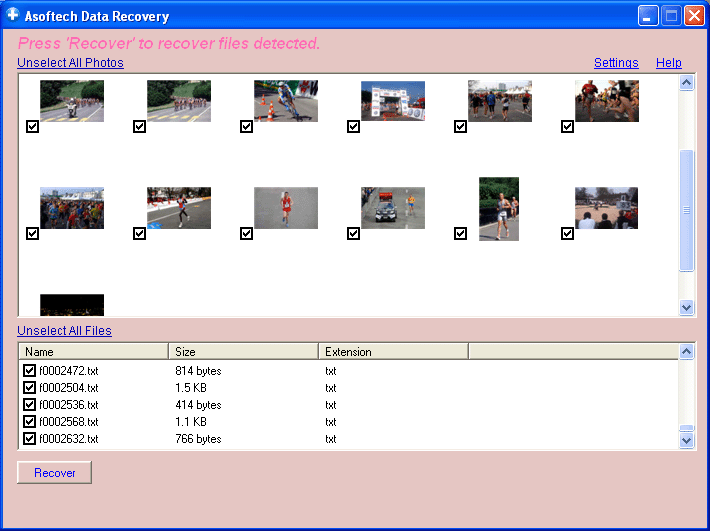
All files from the SD card are recovered. Great phone data recovery software indeed! Isn't it?
Like this, you can recover all pictures, videos and other files by using this mobile phone data recovery software.
Get it Now:
Asoftech Data Recovery--Recover mobile photo,video,music or other lost data on Windows computer
created by Photo Recovery Pro ( http://www.asoftech.com )

First thing is to get a card reader for my memory card. Take out the SD card from cellphone and put it into card reader. Connect it with computer.
Next, get a data recovery program. Google search shows this Android mobile Data Recovery called Asoftech Data Recovery. It is a powerful mobile data recovery software which can recover lost, deleted, corrupted or formatted files (pictures,videos,documents and music etc.) from the memory cards.
I download the Data Recovery software from link below.
Download Data Recovery Software
Double click the downloaded file and follow installation wizard to install the data recovery program. Now scan the memory card of your mobile phone with it.
Step 1: Select memory card drive letter, then press "Next" button.
Step 2: When scanning completed, you will see a list of recoverable photos, videos, and other files. Now click "Recover" button to recover all lost files.
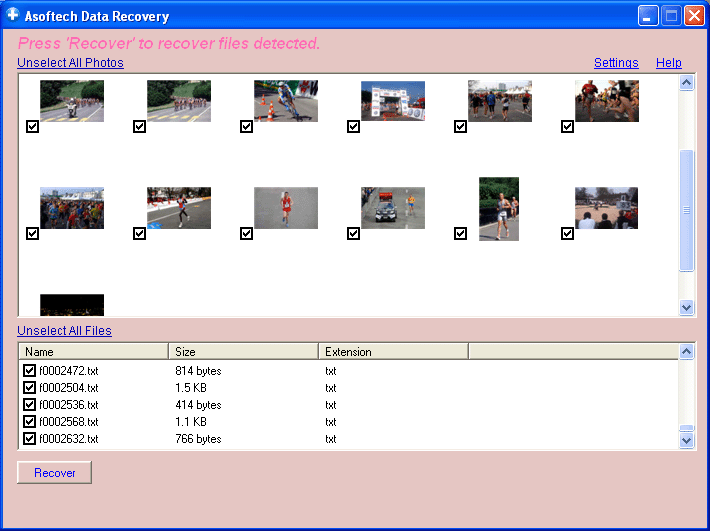
All files from the SD card are recovered. Great phone data recovery software indeed! Isn't it?
Like this, you can recover all pictures, videos and other files by using this mobile phone data recovery software.
Get it Now:
Asoftech Data Recovery--Recover mobile photo,video,music or other lost data on Windows computer
created by Photo Recovery Pro ( http://www.asoftech.com )
Subscribe to:
Posts (Atom)

